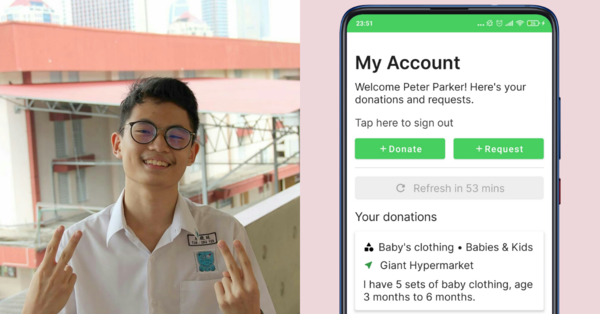Subscribe to our Telegram channel for our latest stories and breaking news.
The hardships faced by the rakyat due to the COVID-19 pandemic has inspired a Form Six student to build an app that helps individuals provide and receive donations seamlessly
The app, Bersamamu, allows users to request for donations, to list items for donations, and to search for these entries based on location and category.
This, in return, will allow other users who are keen to help to send these specified aids to the people who need them.
Speaking to SAYS, the Form Six student, Tong Jing Yen, said he was motivated to build the app to help people receive the specific items they need and simultaneously reduce wastage
Image via Tong Jing Yen/Provided to SAYS
“I decided to build an app for them to express their needs in an easy manner. I was also motivated after seeing small food banks being set up at fuel stations and grocery stores as I understand there are other more specific items required by some,” the SMJK Katholik student said.
“I would also like to help reduce wastage as some items may be reusable and can be donated to those who need it. Otherwise, these may end up in the trash.”
Tong started building the app during the Conditional Movement Control Order (CMCO) in early June, and took two months to complete it.
Image for illustration purposes only.
Image via New Straits Times
According to Tong, the Bersamamu app stands out due to its categorical search and list feature, which other similar charity apps and websites in Malaysia currently lack
The location and category filtering feature is important because it simplifies the process of finding relevant results.
Users can filter the results using category and subcategories, making it easier to find specific items faster. Additionally, people wanting to donate can find the donation requests easily using this feature.
“For example, you can donate or request for ready-to-eat food, instant food, clothing, electronics, babies and kids items, books and stationery, and home appliances, among other things,” he explained.
“When it comes to location, this app allows you to filter the results by state and district. People can easily get help from or provide help to their local community especially during lockdown when movement is restricted.”
Image for illustration purposes only.
Image via Lim Huey Teng/Reuters
As opposed to other apps that show entries as pins on a map, Bersamamu’s display is more conventional and has an in-text format, similar to how search results are shown in Google
“This simplifies interactions as the users can view multiple entries easily and only tap into it when they need the full description and contact information, compared to other platforms which require to tap into each pin to view their information,” Tong said.
When asked about upcoming features, Tong said that he is trying to add visual cues, such as emoji and colours, to make it easier to differentiate between categories.
He is also looking to improve the user interface to make it even more approachable and intuitive for first-time users.
“I would also like to allow filtering by postcode to let users filter their location more granularly and allow users to report on posts they find inappropriate to make this app a safer and more trustworthy platform,” he said.
As of now, Tong said all submissions are vetted through by him before being displayed on the app. The process will take up to two days, after which entries will be visible on the app.
“However, users should still be cautious and follow the usual safety advice, such as not sending money online, meeting up only in safe locations, and asking for proof where necessary,” he added.
Here’s a step-by-step guide on using the app:
1. Sign-in with your Google account (you will need to enter your name and district of residence).
2. Once you’re at the homepage, you will be able to view the donations and requests.
3. You can then filter the donations and requests by location and category.
4. To add a new request or donation*, just go to the ‘Me’ tab (you also can see your own listing of validated donations and requests here).
*Entries for both requests and donations will be removed after two weeks to make way for new submissions.
Image via Tong Jing Yen/Provided to SAYS
However, it must be noted that this app is only available on the Google Play Store. Only Android users will be able to use it for now.
You can download the Bersamamu app here.
Image via Tong Jing Yen/Provided to SAYS