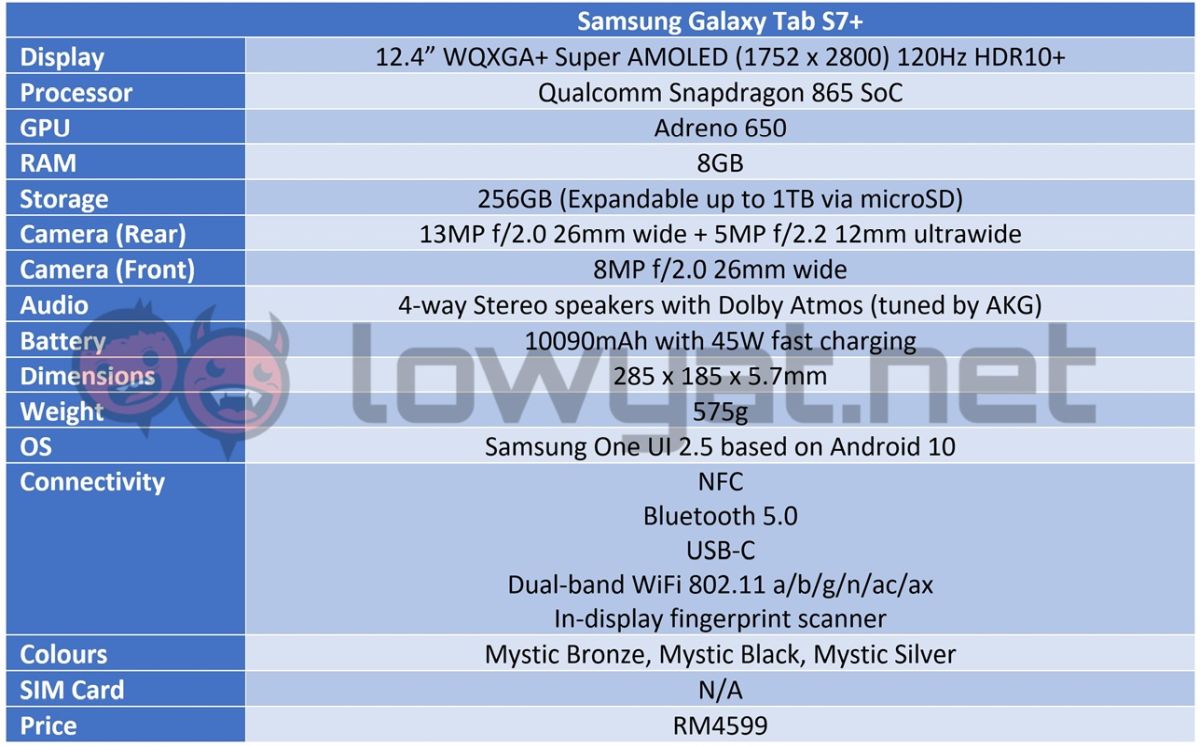If you’re in the market for a tablet that doubles as a laptop replacement, you are technically limited to just three choices: the Microsoft Surface Pro, Apple’s iPad Pro, and Samsung’s Galaxy Tab S series Android tablets. The latter having launched its Galaxy Tab S7+ not too long ago.
Armed with a massive, high refresh rate display, top-of-the-mill specs, and a highly responsive stylus, the evergreen question is: how does it stack up to the competition, and is it worth sinking your money into this tablet, along with its accessories?
Specification
Design

If you own a Galaxy Tab S6 and you’re migrating towards Samsung’s latest tablet, you aren’t missing much. Much like its predecessor, there is little deviation in terms of the design of the Tab S7+. We’re looking at the same clean, CNC machine cut slate design, with the edges on all sides rounded out ever so slightly to make holding the tablet that little bit more comfortable on my fingers.
Around the back, that relatively clean aesthetic continues, the only accents decorating it are the black magnetic strip that stretches about three-quarters of the tablet’s length, plus antenna lines that outline where they are. Of course, the sides of the Tab S7+ are still rocking the same AKG-tuned, quad-speaker setup. More on that later.



Moving on, you’ll also find the dual 13MP and 5MP camera sensors; I personally still think it’s a rather odd piece of hardware integration for a tablet, especially since I would instinctively whip out my smartphone to take pictures, especially due to it having a better camera system. Having said that and as I’ll explain later, the camera on the Tab S7+ does serve its intended purpose, in a sub-par sought of way.
Samsung is also bundling the Tab S7+ with an S Pen, which really drives home the tablet’s productivity-focused tablet for designers, digital artists, or professionals who just like the feeling of jotting down notes while on the move. Or as an alternative to typing on the screen.

On the subject of the S Pen, I like how Samsung’s stylus actually feels really good in my hand. Like a good old-fashioned pen, writing with it feels extremely comfortable and to that end, it’s also remarkably accurate down to a dot, literally.
I like that the S Pen is able to mimic all the pressure that a human typically exerts whenever they are writing or creating a piece of art. The latter being especially true and to point, meaning that digital artists stand the most to gain from the accessory.


I also like how the black strip behind the tablet is magnetic and allows the S Pen to conveniently snap to it, provided you match the correct side of the stylus to the strip. That said, it isn’t the most secure attachments and at times; accidentally swiping it off its position is a frequent occurrence without the cover, and often results in the stylus making contact with the ground.
On that note, getting one of Samsung’s back covers and detachable keyboard actually resolves the issue and even provides a better grip for the tablet. Oh, and it also comes with the ubiquitous kickstand.
One other thing that I should mention is that while the review unit I have supports LTE, the model that is sold in Malaysia is Wi-Fi only.
User Experience

As a tablet, the Tab S7+ more than sufficiently serves that specific purpose. As with all Android-based devices, cycling and browsing through apps are effortless, and thanks to the Snapdragon 865 SoC beneath the hood, it’s also incredibly fast.
120Hz refresh rate for that smooth, scrolling action.
Then there’s the display of the Tab S7+. It’s the first tablet to support 120Hz, a refresh rate that Samsung introduced with its Galaxy S20 series, as it is a much-welcomed feature for it. Given the accelerated adoption of higher-than-average refresh rates by other brands and their devices. Truly, if you’ve currently got a smartphone that has a maximum refresh rate that’s higher than 60Hz, it really does make a difference to your eyes.
In addition, the Super AMOLED display is bright and everything that appears on it looks sharp, right down to the edges of the app icons.
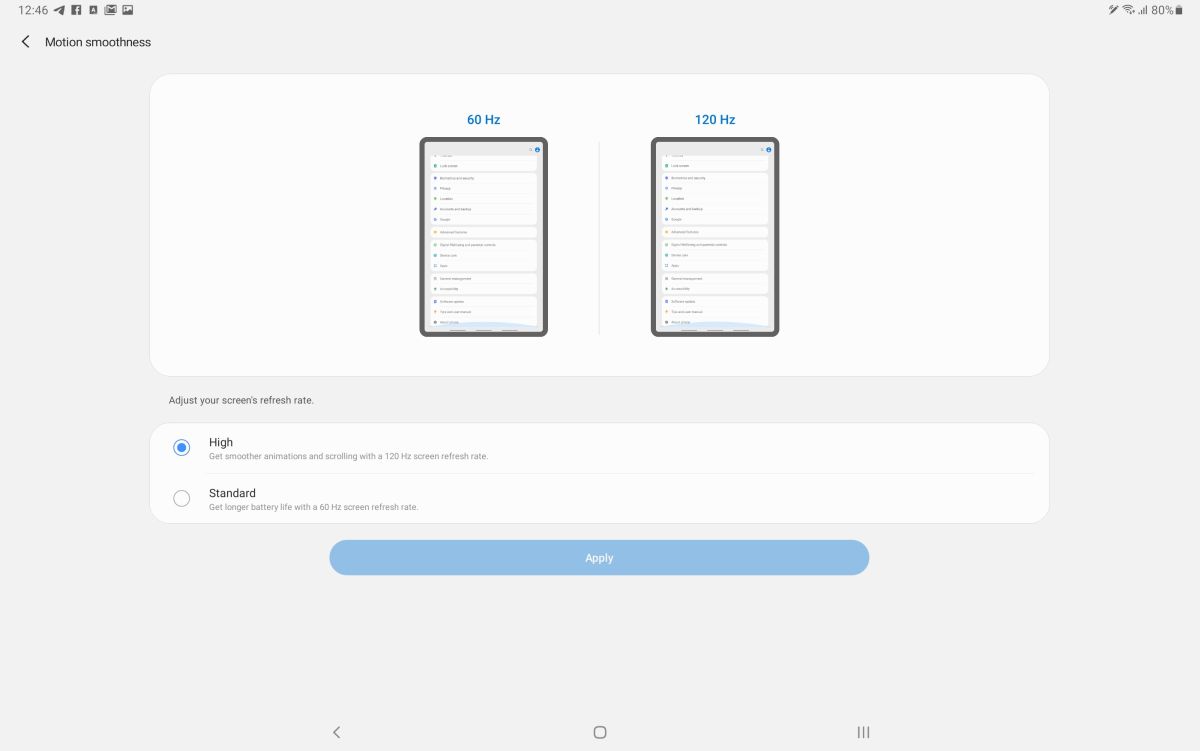
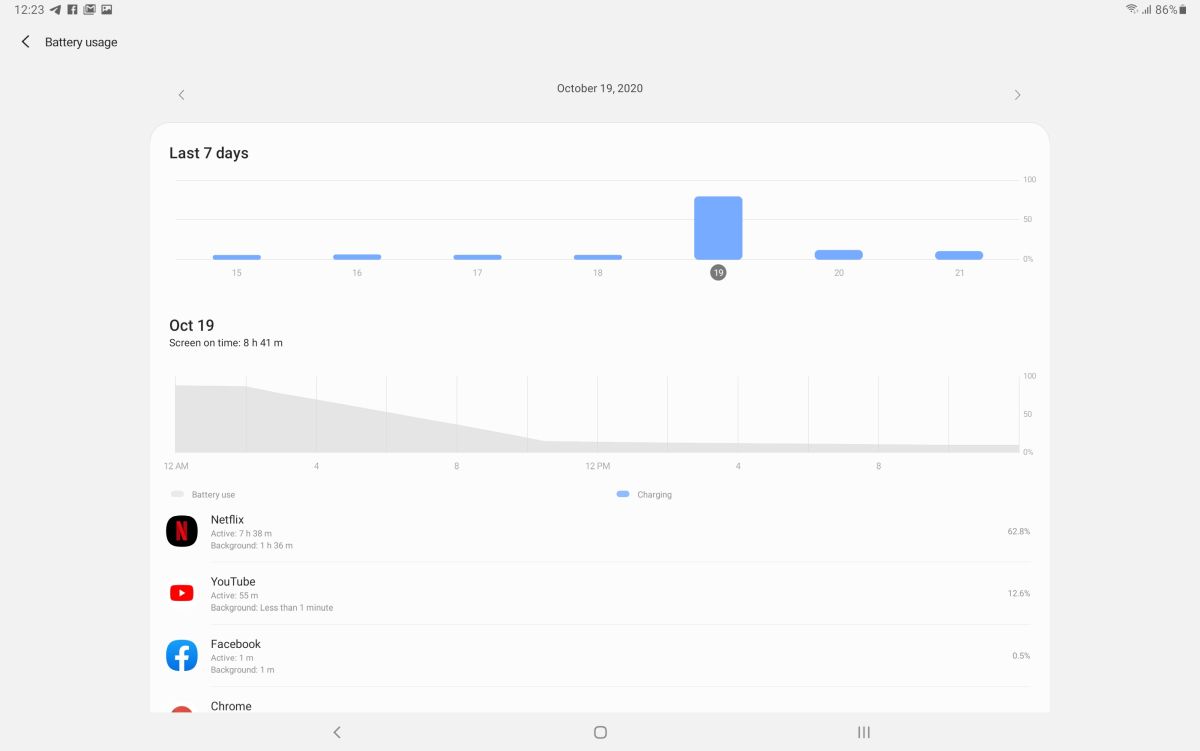
Of course, running any Android device at that refresh rate would clearly impact the battery performance, which brings us to the next eponymous subject: its endurance. To my surprise, the Tab S7+’s 10090mAh battery actually some pretty long legs. While in use, the power consumption is moderate, giving me a near-total of 10 hours of continuous usage. This includes binge-watching shows on Netflix and YouTube, along with browsing the internet and multiple pages all at once.
In standby mode, the Tab S7+ does an exceptional, if not impressive job at preserving its battery; when not in use, I am able to stretch out the tablet’s battery to approximately three days, and even then, the battery percentage always seems to linger just above the 10% marker.
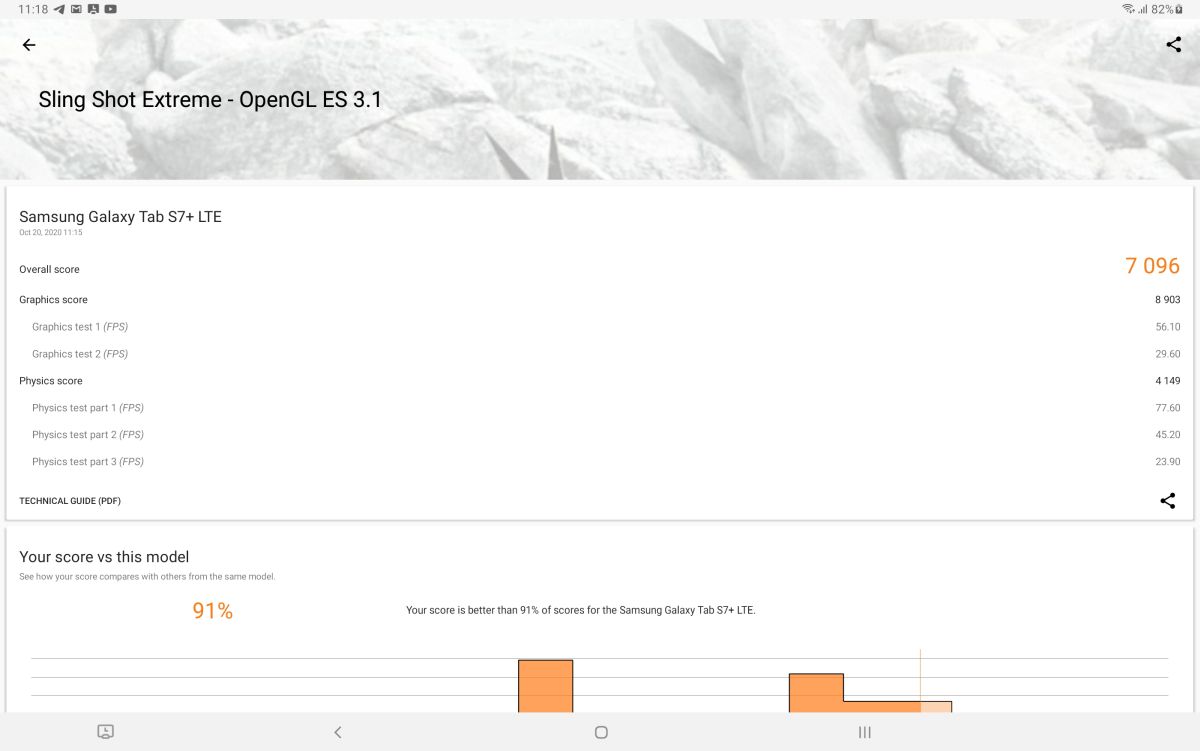
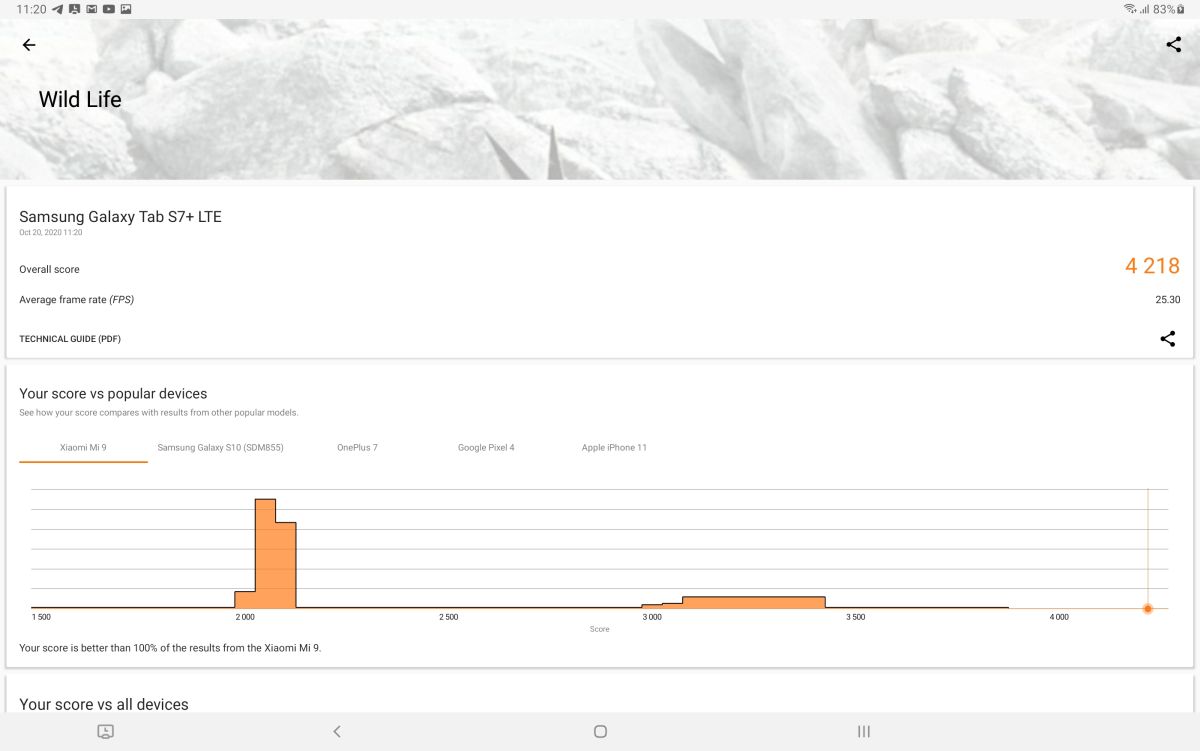
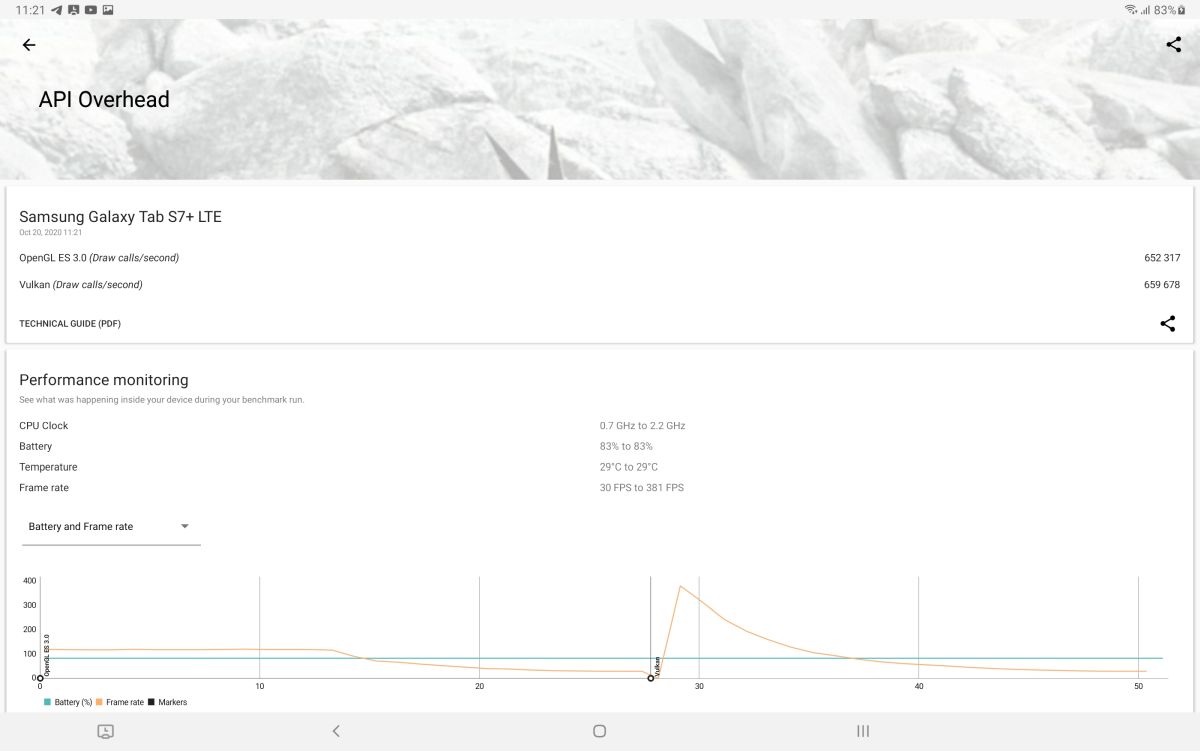
As for the entertainment aspect of the Tab S7+, I am happy to report that it does not disappoint. The four AKG-tuned speakers on its sides are clear and have a high volume ceiling that rivals most external Bluetooth speakers; a tool I often use whenever I am watching content from my smartphone.
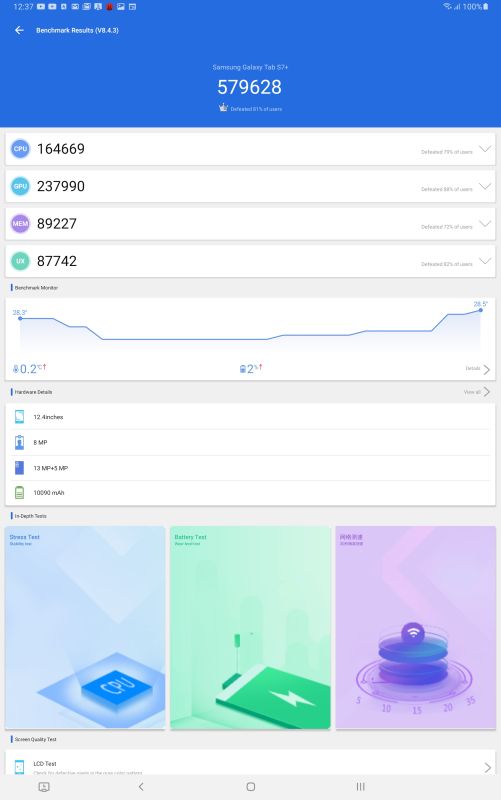
For that matter, the tablet’s performance is what you would come to expect of a tablet running what is one of Qualcomm’s top-tier chipset and 8GB RAM.
Dex is certainly improved, but many apps are still unoptimised for it.
Moving on to DeX, the desktop alternative to Samsung’s One UI and Android’s run-of-the-mill OS has been given some improvements the last time I used it. While apps load up fast and are just as responsive, the OS is still very much productivity-focused. That point is made clear with the onboard Microsoft Office tools such as Word and OneNote, two programs that I found myself using often. Not only that, it was because of this reason that I will often ditch my primary laptop in favour of the tablet.

Of course, this was only made possible due to the detachable keyboard cover that Samsung provided. For that matter, the desktop variants of web browsers like Chrome and Firefox also feel optimised for DeX and further drove my choice of the Tab S7+ over my laptop.
That said, not every app worked as ideally or as optimally as the productivity-oriented apps. One such instance was through Netflix; the app doesn’t expand to fill the entire screen in DeX and is incapable of snapping into a Split-View mode. Honestly, the only way I could actually enjoy the full experience was switching back to the tablet’s One UI.
Don’t expect too much from the main camera.

As for the main dual-sensor camera of the Tab S7+, don’t expect the same sort of imaging quality or performance as the ones found on Samsung’s smartphones. To be clear, this isn’t me saying that its performance is terrible, but as it is with all tablet cameras, you’re better off pulling out your smartphone to snap pictures.
In a pinch, though, the camera still manages to retain a fair amount of detail, while colour accuracy varies based on subject, ranging from feeling muted to looking oversaturated.
Competition
While the tablet market has gotten considerably smaller, it doesn’t mean that the Tab S7+ doesn’t have any competition. As mentioned at the start of this article, there are two alternatives that Samsung has to contend with.
Apple iPad Pro
It should surprise no one that Apple’s iPad Pro is one of the primary alternatives to the Tab S7+, and rightly so. The tablet comes with either an 11-inch or 12.9-inch Liquid Retina Display, is powered by its parent company’s own A12Z Bionic chipset and weighs roughly the same too. Also, and stating the obvious, it runs on the iPadOS. It’s also got a dual 12MP+10MP main camera that actually shares the same imaging technology as Apple’s iPhones.
The iPad Pro also comes with its own stylus support via Apple Pencil, however, it isn’t bundled together with the tablet. It is also significantly more expensive than the Tab S7+; pricing for the 12.9-inch model starts at RM4399, but depending on the additional extras, a fully decked out version will set you back RM7299.
Huawei MatePad Pro 5G

To be fair, the Huawei MatePad Pro 5G is pretty much the only other high-end Android-based tablet that can give the Tab S7+ a run for its money. Launched back in February, the device comes with all the features you’d want in a high-end tablet.
Powered by Huawei’s own Kirin 990 5G SoC and 8GB RAM, the MatePad Pro’s 10.8-inch display has a maximum resolution of 2560x 1600 pixels but has a punch hole in the top-left corner (in landscape orientation). Its main camera only consists of a single 13MP sensor, but like the Tab S7+, it comes with four stereo speakers, tuned by Harman Kardon. It’s also cheaper than its rival, with an SRP of RM3299.
The only thing that would otherwise stop us from suggesting the MatePad Pro is – you guessed it – the absence of Google Mobile Services (GMS).
Conclusion

At RM4599, it is clear that the price matches the premium status and high quality of the Samsung Galaxy Tab S7+, and understandably so. Bear in mind, that price does not include the price of the detachable keyboard and kickstand cover. That said, the inclusion of the S Pen is a nice touch.
On another note, switching between One UI and DeX does take some getting used to, but it isn’t a difficult curve. Yes, there cheaper alternatives to this tablet from the same brand, but it goes without saying that as far as premium Android tablet go, you can’t go wrong with this one.
The post Samsung Galaxy Tab S7 Plus Review: A Balance Between Entertainment And Productivity appeared first on Lowyat.NET.